If you are learning Spanish and want to type correctly, it is important to know the special punctuation marks in the language and how to insert them on your keyboard. 📝 In this article, we will explain how to type accents, the letter ñ, and other essential symbols, regardless of whether you have a Spanish keyboard layout or a different one. Additionally, we include explanatory videos for Windows and Mac. 🎥
-1.gif?width=850&height=444&name=Imagen%20-%20Post%20-%203%20best%20ways%20(5)-1.gif)
1️⃣ Punctuation marks and special characters in Spanish
Spanish has some punctuation marks and characters that are not found in all languages. These are essential for writing correctly:
✨ Accents or tildes (á, é, í, ó, ú)
📝 The letter eñe (ñ, Ñ)
❓❗ Question and exclamation marks (¿?, ¡!)
🔤 Diaeresis (ü, Ü)
📖 Angle quotes (« »), used in certain Spanish-speaking countries
2️⃣ How to type these symbols without a Spanish keyboard 💻
🖥️ On Windows


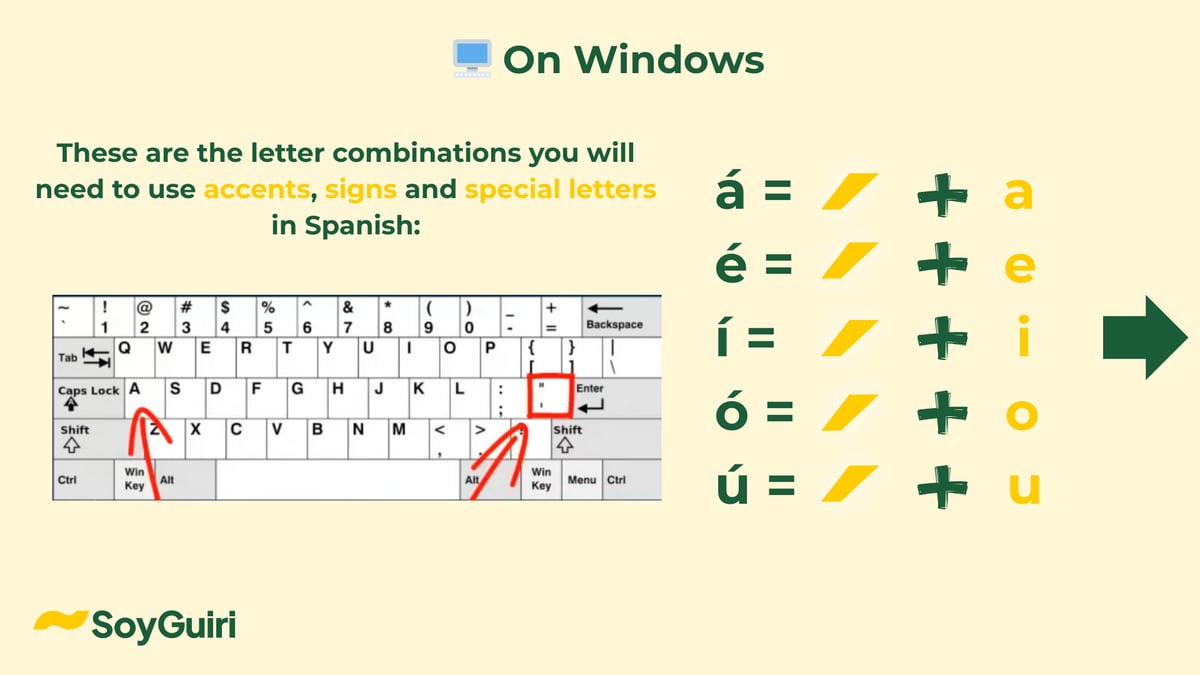


1️⃣ Enable the International Keyboard Layout
You can enable the International Keyboard Layout, which allows you to type accents easily using:
' + a = á
' + e = é
' + i = í
' + o = ó
' + u = ú
Shift + ~ then n = ñ
Shift + " then u = ü
2️⃣ Alternative without installing the Spanish keyboard
If your keyboard does not have a Spanish layout, you can still type these characters using special shortcuts. 🚀
Alt and type the corresponding code on the numeric keypad:á =
Alt + 0225é =
Alt + 0233í =
Alt + 0237ó =
Alt + 0243ú =
Alt + 0250
Ñ: Alt + 0241 (lowercase ñ) or Alt + 0209 (uppercase Ñ)
¿: Alt + 0191
¡: Alt + 0161
Ü: Alt + 0220
🎥 Watch this tutorial video:
🍏 On Mac

Accents: Press and hold the vowel, then select the accented letter from the popup menu.
Ñ: Option + n, then n
¿ and ¡: Option + Shift + ? for ¿ and Option + 1 for ¡
Ü: Option + u, then u
🎥 Learn more in this video:
3️⃣ How to type these symbols on a Spanish keyboard ⌨️
If you have a Spanish keyboard layout, the process is much easier:
Accents: Press the accent key ('), then the vowel (Example: ' + a = á)
Ñ: Directly on the ñ key
¿ and ¡: Directly on their respective keys
Diaeresis: Shift + " then the vowel (Example: Shift + " + u = ü)
4️⃣ Setting up a Spanish keyboard on your device ⚙️
If your keyboard is not set to Spanish, you can change the settings in your operating system:
Windows: Go to Settings > Time & Language > Language & Region > Add a language and select "Spanish".
Mac: Go to System Preferences > Keyboard > Input Sources and add "Spanish".
🏁 Conclusion
Regardless of your keyboard layout, you can easily type in Spanish by using the right shortcuts and settings. Learning these methods will help you write fluently and accurately. 🎯 Try them out today and improve your Spanish typing skills! 🇪🇸💻🚀
Keep learning Spanish:
-
March 28, 2025
🎤 Bad Bunny on SNL: his journey, achievements & Spanish message before the Super Bowl 🏆
Read moreBad Bunny, the Puerto Rican sensation, is making waves not only in the music industry but also in the world of television and sports! 🌟 In this...
-
March 28, 2025
📰 News in Spanish: Over 30,000 public sector jobs announced in Spain
Read moreWelcome to your Spanish news reading! 🗞
This article is perfect for intermediate learners (B1). You’ll read real Spanish news about work...
-
March 28, 2025
🧠 Spanish vocabulary test: From beginner to advanced (A1–B2)
Read moreMany students say:👉 ‘I think I’m A2… maybe B1?’ 🤔
-
March 28, 2025
How to Say Here in Spanish: Aquí, Ahí, Allí & Real-Life Examples 📍
Read moreLearning how to say here in Spanish is essential if you want to sound natural in real conversations 💬 Words like aquí, ahí or allí appear constantly...
Which option do you use or will you use?
-3.gif?width=419&height=258&name=GIF%20(1)-3.gif)



.png)


